I figured out how to concatenate them together, but then I was getting strange results.
So, if I had:
Indicators Contents
26 20311
20 151219051217
Here's what happened when I did the concatenate:
The problem was that my older version of Refine had imported some of my numerical strings as numbers instead of a string of characters. The weird result in the screenshot was because it had added the indicator to the contents.
It turns out that if Open Refine considers a series of digits to be a number, it will highlight them in green. Like so:
That seemed like an easy fix, since Open Refine had a toString() function. (or you can use edit column->common Transformations->to Text.
Unfortunately, this is what happened :
I poked around the web, and found out that this was an old bug. To get around it, you would do toString(floor(value)):
And now the text is black instead of green:
The transformation now works as expected:
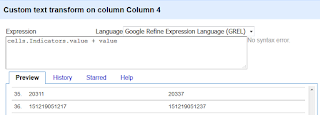





No comments:
Post a Comment