An alternative to writing a custom facet, especially if you want to filter based on a single word, is to use Open Refine's text filtering. It has regex capability, which is extremely useful.
For example, I have a file of videogame MARC records. The platforms under system requirements vary in verbiage and spelling. If I wanted to isolate out two platforms, such as all Xbox, Playstation, and Nintendo games, I could just use the text filtering function to find them instead of building a custom facet.
Caveats with the text filtering function - if you have a large file, it may hang. My file unfortunately came out to be about 69,000 rows, which Open Refine didn't like at all when I tried a text filter. I stopped the hanging by switching the view to 10 rows at a time and faceting on the 538 first.
So, to activate the text filter, all I have to do is pull down the menu on the Contents column and select "Text Filter"
A box will pop up in the left hand pane. All I have to do is enter my regular expression for finding all the Xbox and Playstation games: (.*[Nn]intendo.*|.*[Xx]box.*|.*[Pp]laystation.*), check the "regular expressions" box underneath where I entered my regex, and I'm good to go:
Subscribe to:
Post Comments (Atom)

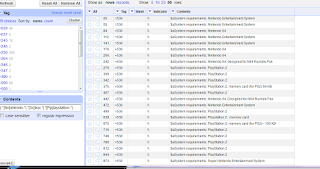
No comments:
Post a Comment